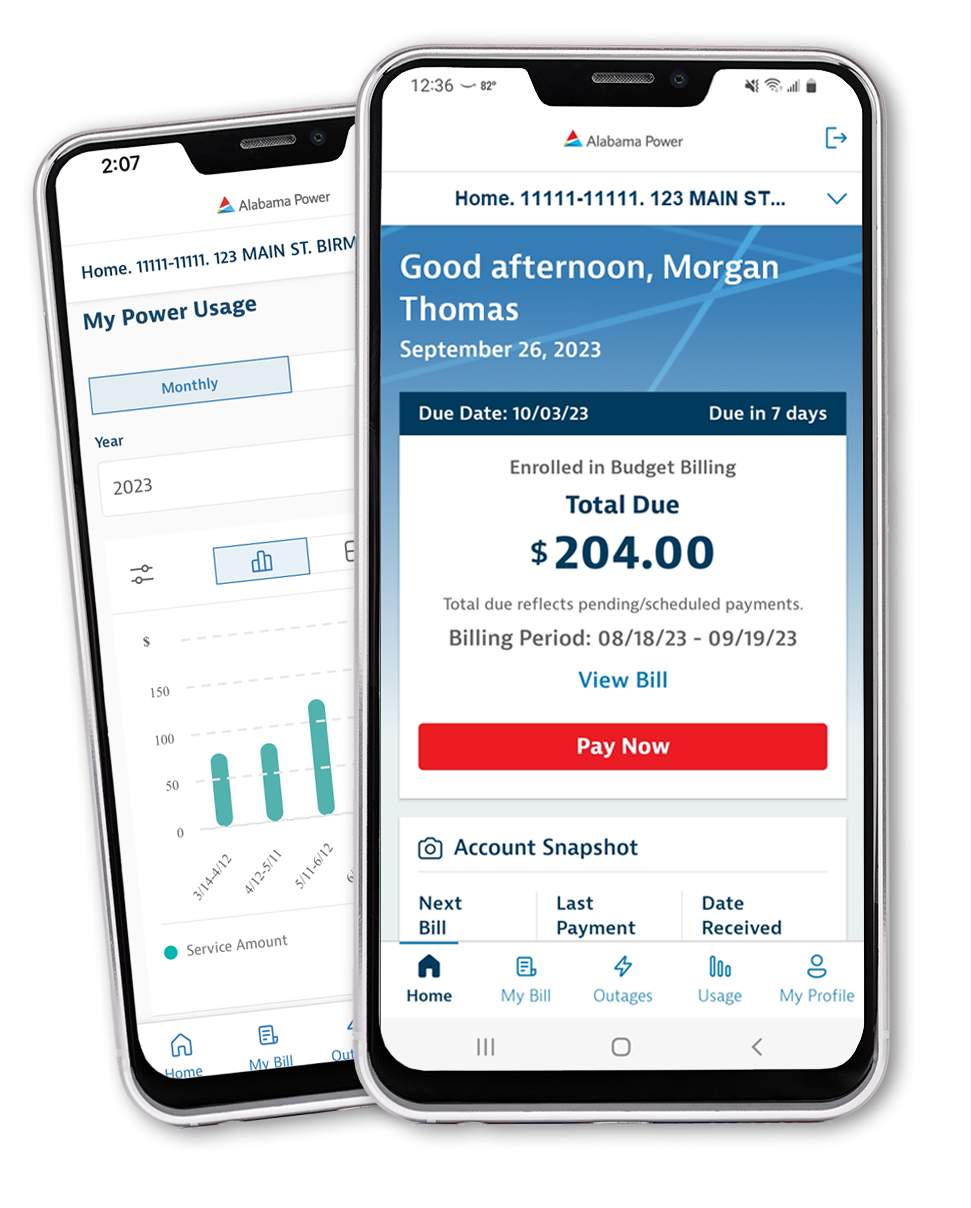Mobile App
Benefits of our Mobile App
Access all our account management tools in one spot to easily manage your account and stay connected. It’s the only power tool you need.
Make payments quickly and securely
Track your energy usage and compare it to past months
Report outages and view restoration efforts
Receive personalized alerts
Manage and view account details, like your contact information
Enroll in programs like Budget Billing and Paperless Billing
Getting Started
Download our app from your device’s app store. After you download it, simply sign into your online account. We even offer an easy sign-on option with touch or face ID. Don’t have an online account?

FAQs
Who can use the Alabama Power app?
All Alabama Power residential electric customers.
How do I download the app?
Visit the app store on your Apple or Android device.
Do I need an Alabama Power online account to use the app?
Yes, you can use your existing online profile to manage your account within the app. If you do not have an online account with us, you will need to register for one. The app will have a “Register” link to help guide you through the process or you can follow our three-step guide here.
I already have an Alabama Power app. Do I need to download a new one?
Yes, if you have an existing app, it will expire. All customers will need to download the current app shown in the app store
Who should I contact if I’m having issues with the app?
Contact our Customer Service team at 1-800-245-2244. Available weekdays from 7 a.m. until 7 p.m.Visit the app store on your Apple or Android device.
How do I delete or remove accounts from my profile on the mobile app?
To delete an account from your profile on the mobile app, follow these steps:
- Login to your profile.
- Navigate to the “Account” section.
- Choose “Manage Accounts”.
- Select the trash can icon located at the top right corner next to the account description.
- Confirm your selection to remove the account.
How do I delete or remove accounts from my profile on desktop or mobile browser?
To delete an account from your profile from desktop or mobile browser, follow these steps:
- Login to your profile.
- Navigate to “My Profile”.
- Choose “Manage Accounts”.
- Select “Remove”
- Confirm your selection to remove the account.