How Your Bill Breaks Down
This easy-to-use tool takes the guesswork out of reading your bill by helping you understand each section. Simply click on the icons below to see explanations, explore payment options and discover ways to save money and energy.
- Front Page
- Back Page
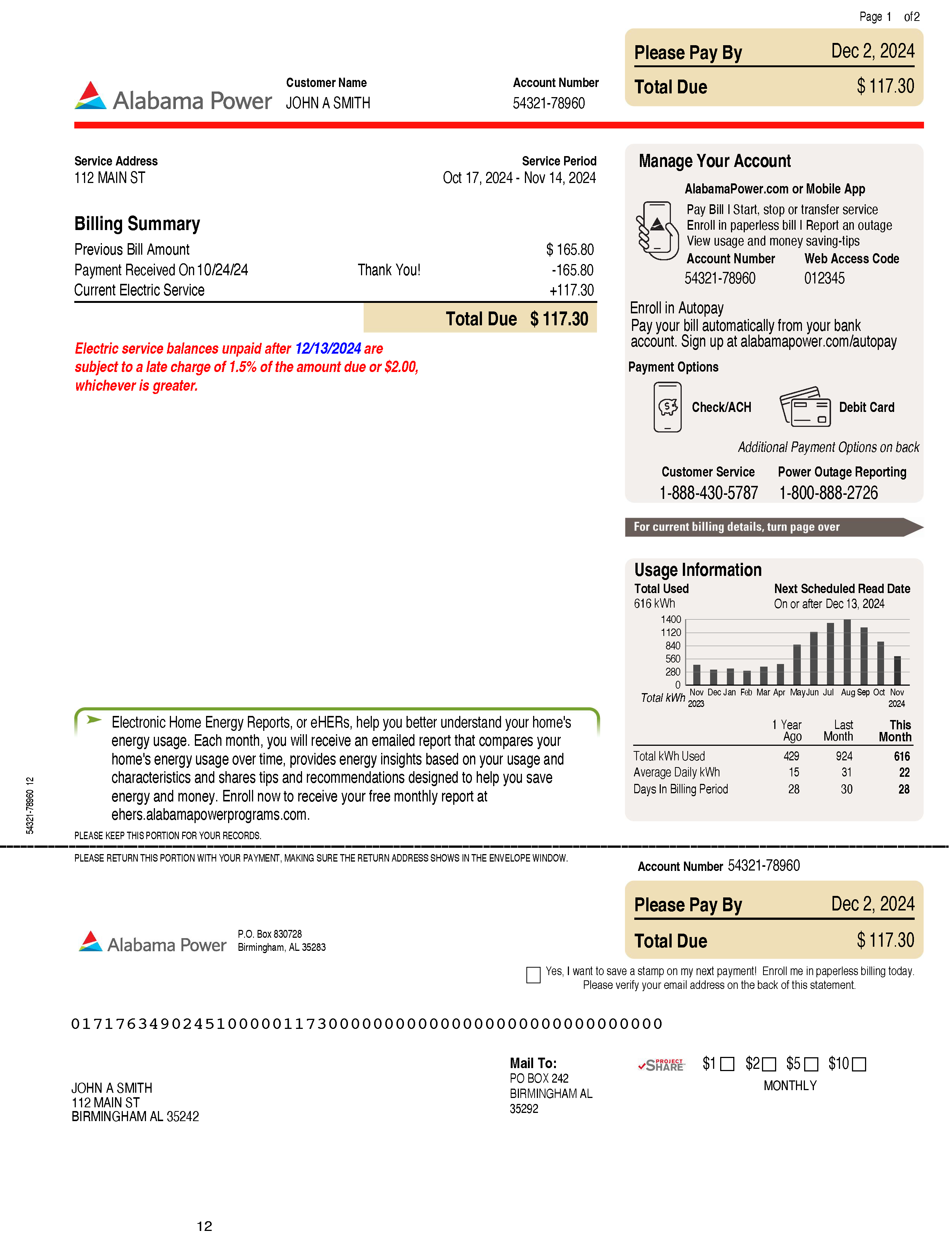
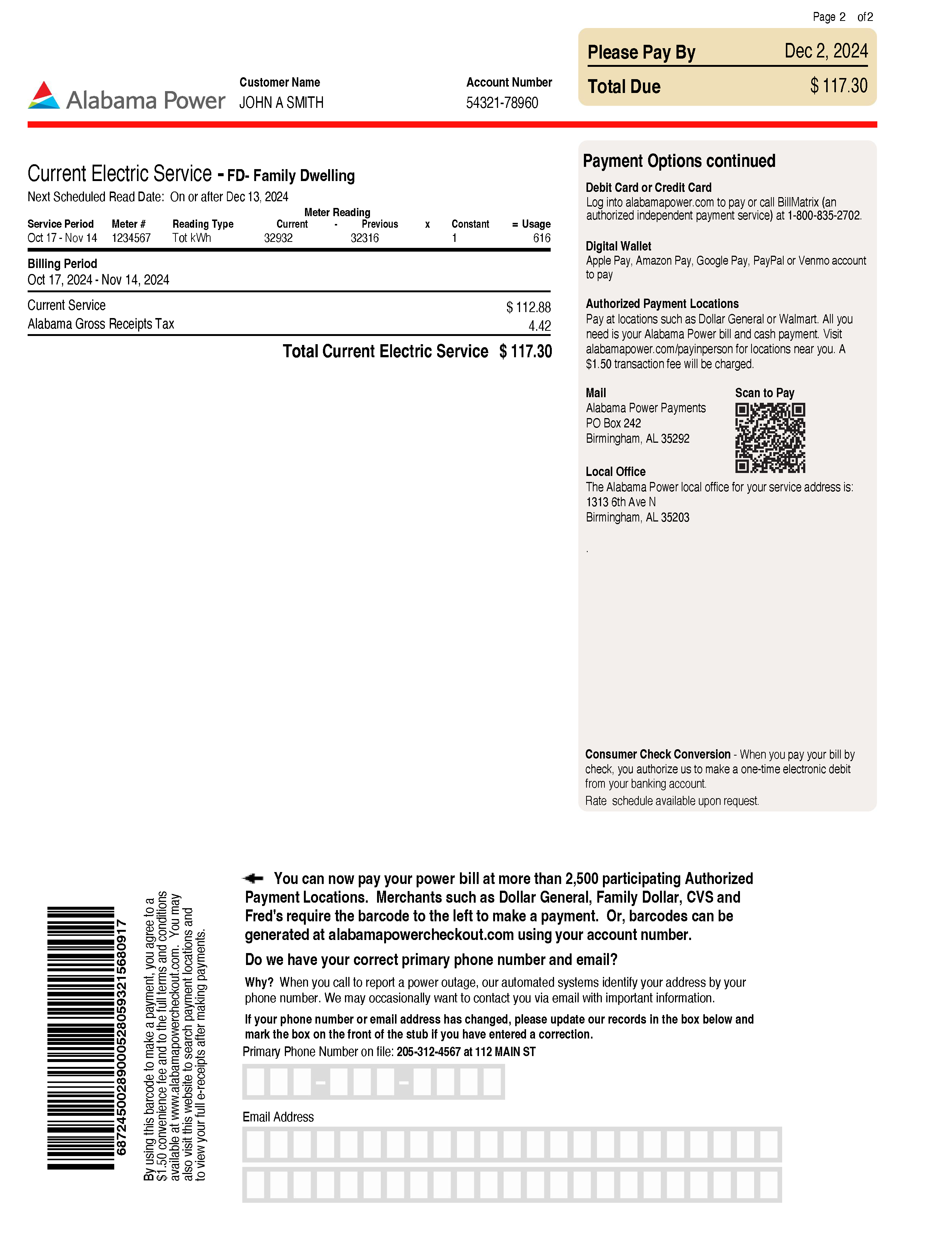
Power Bill FAQs
How do I pay my bill?
Alabama Power provides multiple ways to pay your bill. You can...
• Pay online or on our mobile app.
• Mail your payment to:
Alabama Power Payments
P.O. Box 242
Birmingham, Alabama 35292
• Pay at an Alabama Power office or payment center.
• Pay by phone at 1-800-245-2244.
How do I update my contact information?
If you need to change your primary contact phone number or email, you can do so by logging in and selecting “My Contact Information” link.
• Log in to Update Your Account Now
How can I better manage my energy usage and save money?
You will find lots of helpful information on our website about energy usage and bill savings.
How do I sign up for online access to my account?
Signing up for online account access is easy.
- Locate your account number and access code on your bill.
- Create an online user ID and password.
- Provide your account number and access code.
How do I enroll in Paperless Billing?
Enrolling in Paperless Billing is simple.
- Create an online ID and password.
- Provide your account number and access code.
- Select the Paperless radio button and then click "Save".
- Check the screen to see if you are required to validate your email.
You are now enrolled and can start enjoying the many benefits of paperless billing.
